- General Troubleshooting Guide
- Customer Matching Troubleshooting
-
Connex for QuickBooks User Guide
- Getting Started with Connex for QuickBooks
- Remote Desktop (RDP)
- Customers Matching
- Inventory Site
- Inventory Sync
- Multicurrency
- Orders
- Price Levels
- Products
- Refunds
- Sales Tax
- Sales Orders
- Unit of Measure
- Web Connector
- Getting Started with Rules
- Rules Engine Common Rules
- FAQ
- Deposit Match
- Cost of Goods Sold
- Troubleshooting
-
Connex Inventory Planner
-
Frequently Asked Questions
-
General Troubleshooting Guide
- Deposit Match Troubleshooting
- QuickBooks Desktop Error Messages
- Inventory Troubleshooting
- Incorrect Orders Troubleshooting
- Sales Tax Troubleshooting
- Web Connector Troubleshooting
- QuickBooks Online Error Messages
- Match Deposit Tool Troubleshooting
- Product Matching Troubleshooting
- Customer Matching Troubleshooting
- Rules Engine
- Orders from QuickBooks
- Payments Troubleshooting
- Missing Orders Troubleshooting
- Company File
-
Connex for QuickBooks Integrations Guide
-
Rules Engine Guide
My QuickBooks customer and selling channel customer do not match
How to fix customer matching errors
Problem
Connex failed to sync my sale.
Description
Connex logged an error that my QuickBooks and selling channel customer are mismatched.
Solutions
Choose the proper matching field
Login to Connex and click settings. Click customer match. Choose the proper field. If you perform a two way sync of sales with ShipStation, select billing full name as the customer match. This will match the ShipStation bill to name field with the QuickBooks display name as field.
For more info on field matching, read these guides:
- QuickBooks Online
- QuickBooks Desktop
Fix the customer in QuickBooks or the selling channel
Open the sale in your selling channel. Open the customer record. Change the customer name or company. Here is an example from ShipStation:
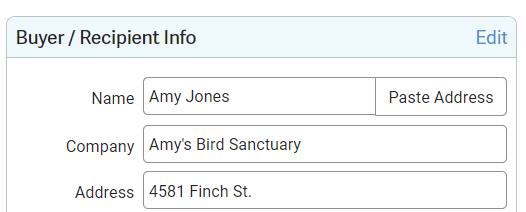
Resync your sale.
Create a rule
For more info, read this guide.
Disable missing customer matching
Connex creates new customers by default. To disable, read this guide.
