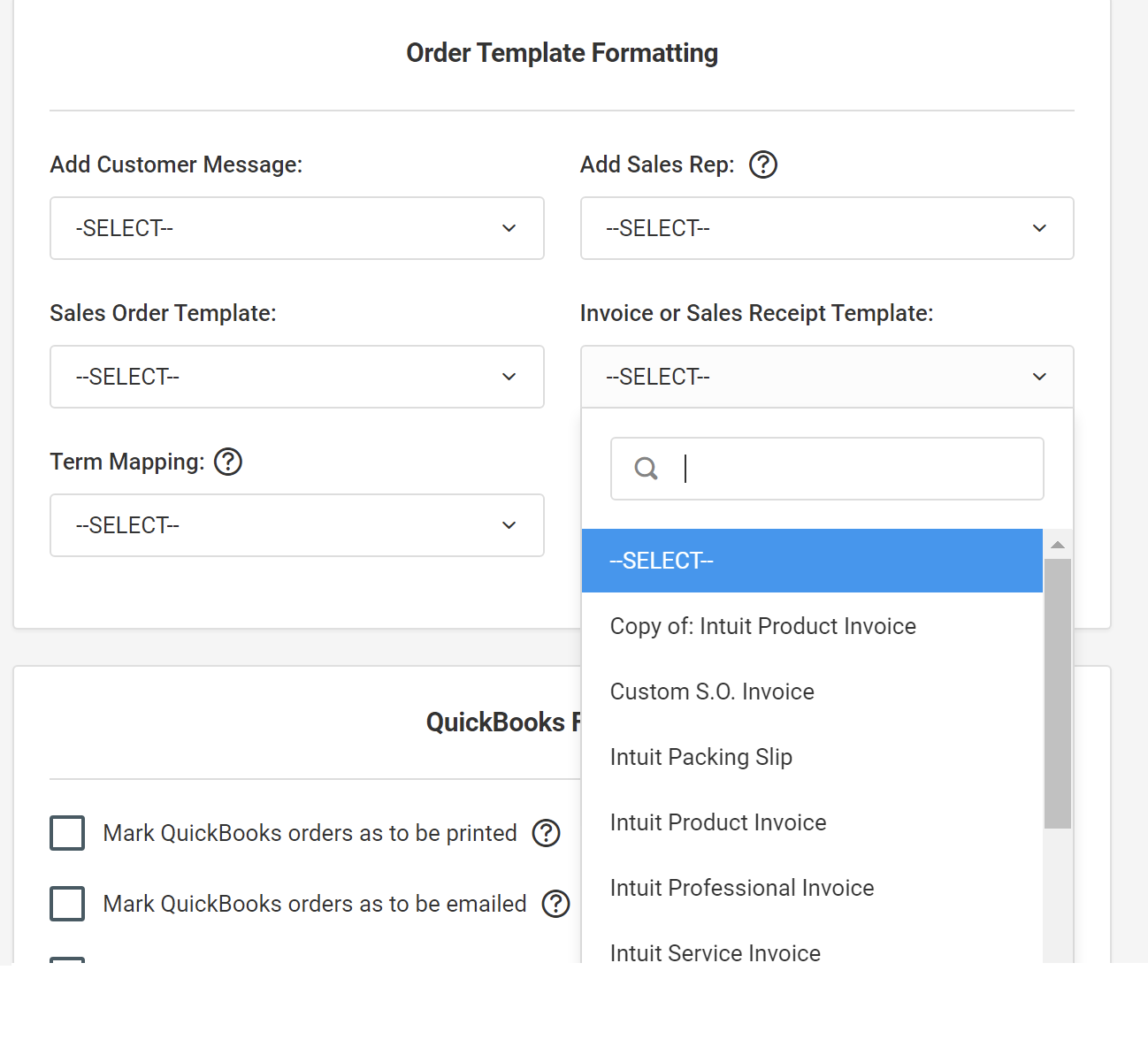- General Troubleshooting Guide
- Web Connector Troubleshooting
-
Connex for QuickBooks User Guide
- Getting Started with Connex for QuickBooks
- Remote Desktop (RDP)
- Customers Matching
- Inventory Site
- Inventory Sync
- Multicurrency
- Orders
- Price Levels
- Products
- Refunds
- Sales Tax
- Sales Orders
- Unit of Measure
- Web Connector
- Getting Started with Rules
- Rules Engine Common Rules
- FAQ
- Deposit Match
- Cost of Goods Sold
- Troubleshooting
-
Connex Inventory Planner
-
Frequently Asked Questions
-
General Troubleshooting Guide
- Deposit Match Troubleshooting
- QuickBooks Desktop Error Messages
- Inventory Troubleshooting
- Incorrect Orders Troubleshooting
- Sales Tax Troubleshooting
- Web Connector Troubleshooting
- QuickBooks Online Error Messages
- Match Deposit Tool Troubleshooting
- Product Matching Troubleshooting
- Customer Matching Troubleshooting
- Rules Engine
- Orders from QuickBooks
- Payments Troubleshooting
- Missing Orders Troubleshooting
- Company File
-
Connex for QuickBooks Integrations Guide
-
Rules Engine Guide
The Custom Style associated with this txn is not compatible with this txn
Ensure your templates are compatible with orders
Description
You selected a template that no longer exists in QuickBooks or the template that you use is incompatible with the types of orders you sync.
Cause
Each QuickBooks order has a template. You can hide fields or change labels. Here are two templates:
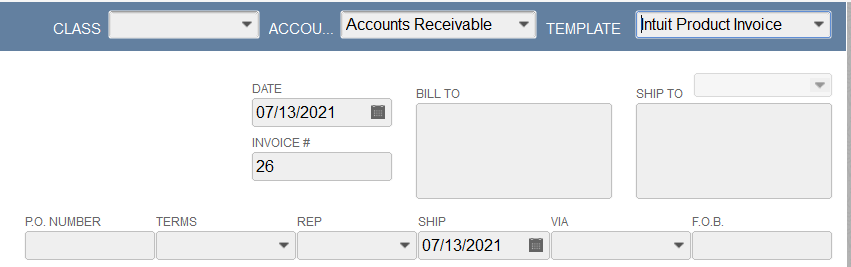
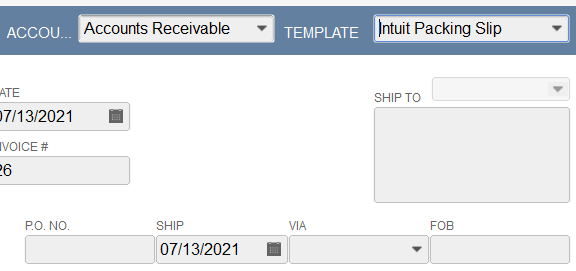
The template that you choose is incompatible with the order. For example, you cannot use a sales receipt template on an invoice.
Solution
Change the template:
- Login to Connex.
- Click the Settings button of the Selling Channel that you want to update.
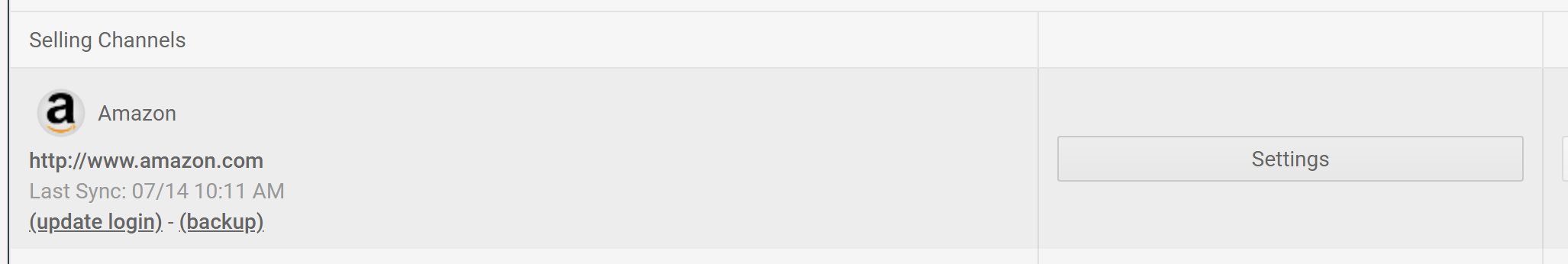
- Then click the Advanced tab on the left-hand side.
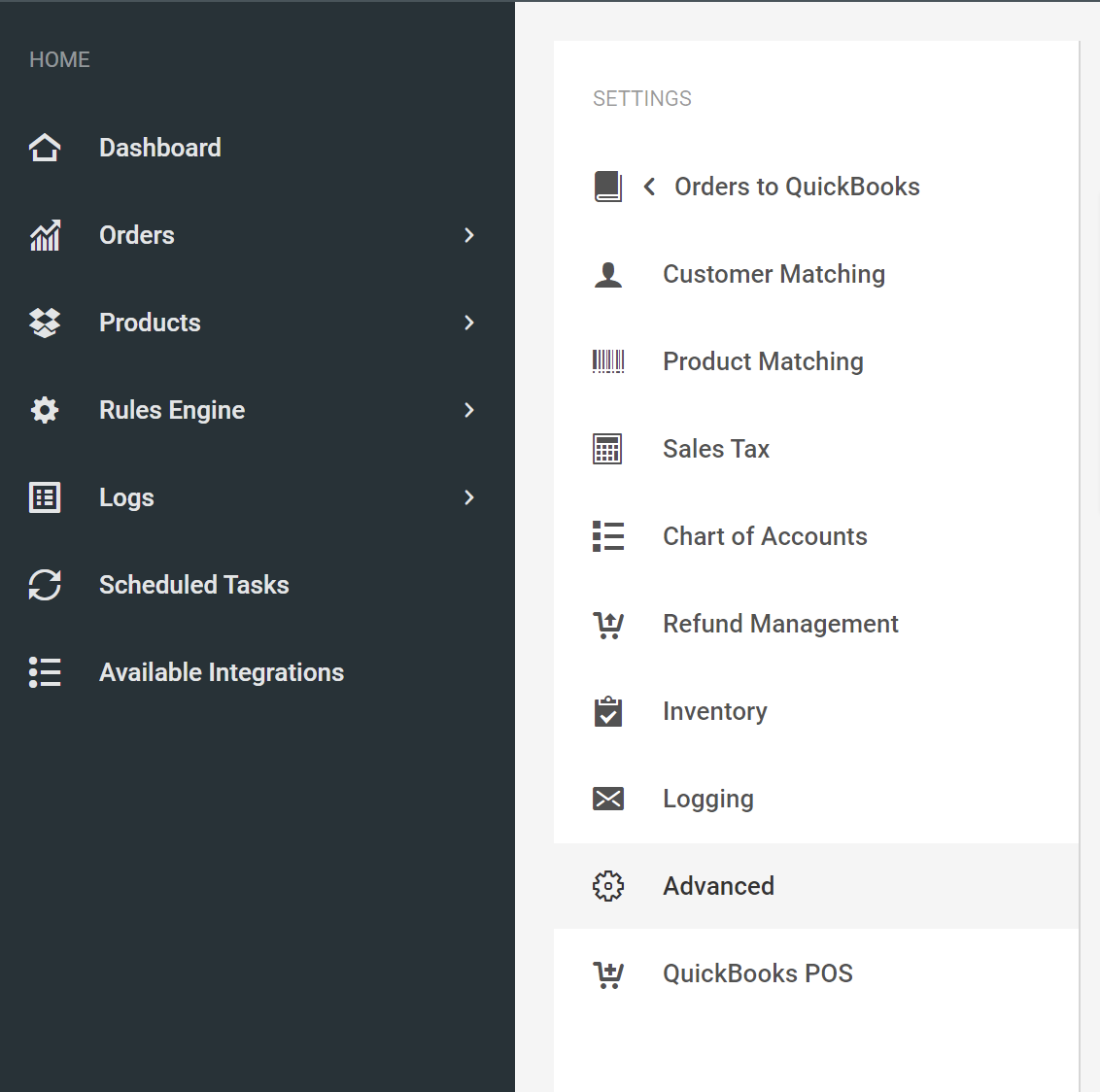
- Under the Order Template Formatting section, choose a different template.