- General Troubleshooting Guide
- QuickBooks Desktop Error Messages
-
Connex for QuickBooks User Guide
- Getting Started with Connex for QuickBooks
- Remote Desktop (RDP)
- Customers Matching
- Inventory Site
- Inventory Sync
- Multicurrency
- Orders
- Price Levels
- Products
- Refunds
- Sales Tax
- Sales Orders
- Unit of Measure
- Web Connector
- Getting Started with Rules
- Rules Engine Common Rules
- FAQ
- Deposit Match
- Cost of Goods Sold
- Troubleshooting
-
Connex Inventory Planner
-
Frequently Asked Questions
-
General Troubleshooting Guide
- Deposit Match Troubleshooting
- QuickBooks Desktop Error Messages
- Inventory Troubleshooting
- Incorrect Orders Troubleshooting
- Sales Tax Troubleshooting
- Web Connector Troubleshooting
- QuickBooks Online Error Messages
- Match Deposit Tool Troubleshooting
- Product Matching Troubleshooting
- Customer Matching Troubleshooting
- Rules Engine
- Orders from QuickBooks
- Payments Troubleshooting
- Missing Orders Troubleshooting
- Company File
-
Connex for QuickBooks Integrations Guide
-
Rules Engine Guide
QuickBooks is unable to complete this operation
You have two company files. You have company B open, but you are trying to sync with company A. You lack permission to sync with company A.
How do I resolve this error?
Here are the steps:
- Right click QuickBooks.
- Select run as administrator.
- Login as admin to your company file.
- Go to edit and click preferences.
- To the left of Connex, ensure allow access is checked.
- Click properties.
- Ensure Connex Connex can login, even if the file is closed:
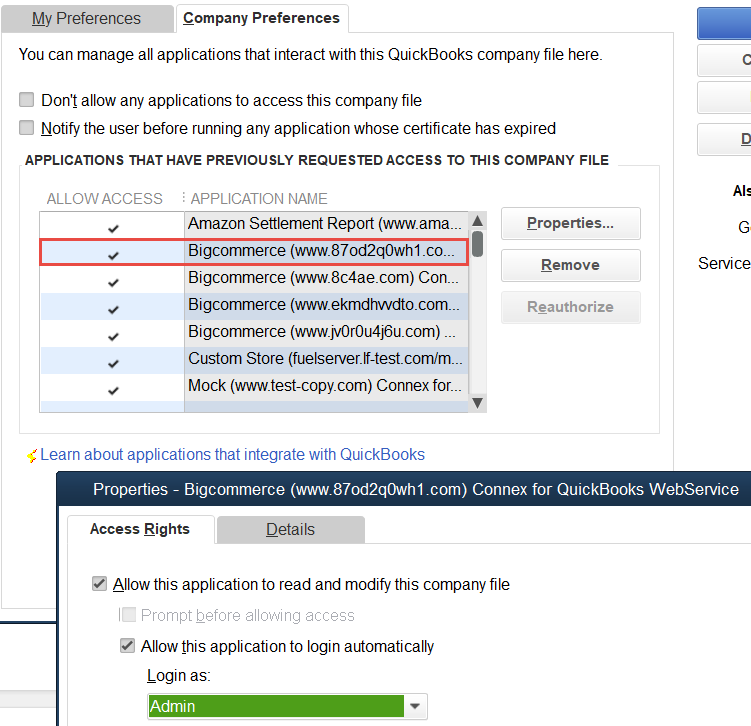
- Press F2.
- Ensure the file path in Connex and QuickBooks is identical.
- In Windows, search for Web Connector.
- Right click the icon and select run as administrator.
- Check the box to the left of Connex and run the web connector.
