- General Troubleshooting Guide
- QuickBooks Desktop Error Messages
-
Connex for QuickBooks User Guide
- Getting Started with Connex for QuickBooks
- Remote Desktop (RDP)
- Customers Matching
- Inventory Site
- Inventory Sync
- Multicurrency
- Orders
- Price Levels
- Products
- Refunds
- Sales Tax
- Sales Orders
- Unit of Measure
- Web Connector
- Getting Started with Rules
- Rules Engine Common Rules
- FAQ
- Deposit Match
- Cost of Goods Sold
- Troubleshooting
-
Connex Inventory Planner
-
Frequently Asked Questions
-
General Troubleshooting Guide
- Deposit Match Troubleshooting
- QuickBooks Desktop Error Messages
- Inventory Troubleshooting
- Incorrect Orders Troubleshooting
- Sales Tax Troubleshooting
- Web Connector Troubleshooting
- QuickBooks Online Error Messages
- Match Deposit Tool Troubleshooting
- Product Matching Troubleshooting
- Customer Matching Troubleshooting
- Rules Engine
- Orders from QuickBooks
- Payments Troubleshooting
- Missing Orders Troubleshooting
- Company File
-
Connex for QuickBooks Integrations Guide
-
Rules Engine Guide
QuickBooks can't start because QuickBooks is already running.
QuickBooks can't start because QuickBooks is already running. Only QuickBooks Accountant can open more than one company file.
Why does this happen?
The web connector is looking for a different company file than the one that is open. This error can occur when you change the file location, but fail to update the path in Connex.
How do I remedy this issue?
Here are the steps:
Update Company File Path
- In QuickBooks, press F2.
- Under file info, copy the company file path:
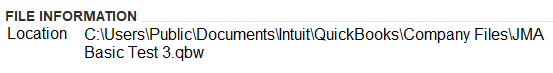
- Login to Connex.
- Click manage.
- Expand transaction.
- In the company file path field under Orders->Sync Orders to QuickBooks->Advanced Transactions->Miscellaneous, enter the correct file:
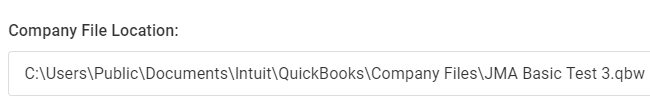
- Click save.
- Close QuickBooks entirely.
Restart Web Connector
- If the web connector is still running, right click the bottom of your screen.
- Click task manager.
- Right click web connector.
- Click end task:
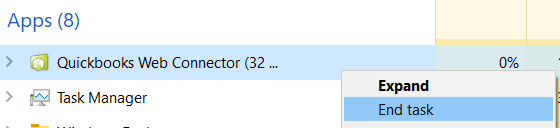
- Open the web connector.
- Check the box to the left of Connex.
- Click update selected.
