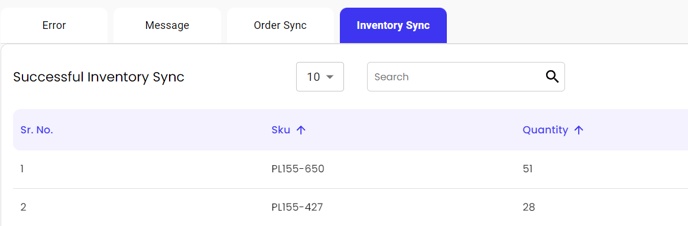Breaking down the Connex inventory sync and how it works.
Is there a demo?
Here is a demo:
How It Works
Here is a sample scenario:
- After purchase orders or inventory adjustments, QuickBooks has inventory items with a quantity on hand. In this example, QuickBooks has an item called "redwine" with a quantity on hand of 20.
- Connex queries your e-commerce solution for new orders.
- These orders are inserted into QuickBooks. Each order will decrement inventory in QuickBooks.
- The new inventory is the current amount (20) minus what was ordered (5). If there was one order for 5 redwine, you now have 15 bottles in QuickBooks.
- Connex queries QuickBooks for recently modified items. An inventory adjustment will update an item, so it will be returned in this query.
- Your e-commerce solution will be sent the new number (15) associated with the affected item "redwine". If the QuickBooks item name and the SKU match, then your e-commerce solution and QuickBooks have the same inventory.
Delay
There will always be a delay between QuickBooks and your website. The delay's length depends on several factors:
- If you have less than 60 updates, the sync should end in 1 - 2 minutes. There is no delay, after running the web connector.
- How often does the sync run?
- How many orders are there to insert into QuickBooks?
- How many items have been updated in QuickBooks?
- How long does your website take to update the items?
If you have more than 60 items, Connex downloads those items into a queue. The QuickBooks Web Connector must send the updates in 2 minutes or the sync will fail. To prevent failure, Connex places those items in a database and performs the updates later. The queue is located under settings > pending. Here is an example:
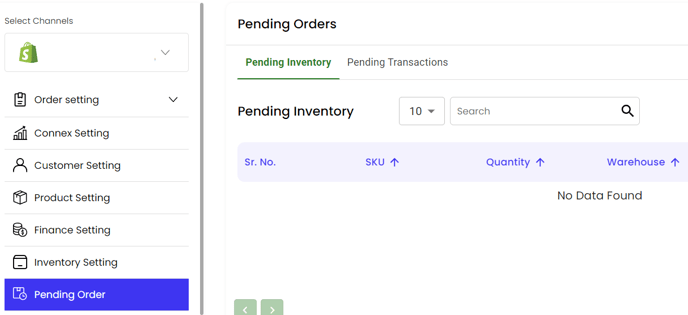
Once the queue is processed, Connex will delete all of the items.
If you click scheduled tasks, you will see a task called inventory:
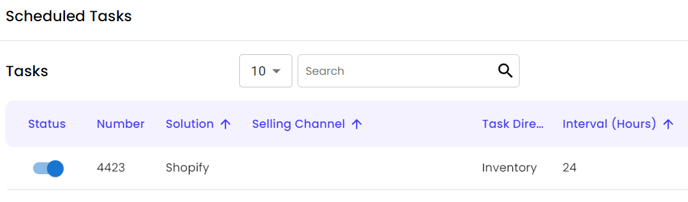
In a few minutes, the task should begin. Ignore interval; if Connex sees more than 60 items the sync will run ASAP. Connex will sync 800 updates in a batch one by one. The sync could take upwards of 30 - 60 minutes to complete.
Return to Connex. Scroll down to successful inventory updates. You should see activity.
Returns
If you make a refund receipt or credit memo in QuickBooks, the quantity on hand for the item will increase. This new stock will reach your website.
Where do I see successful syncs and why syncs failed?
Log into Connex. On the dashboard, scroll down to inventory. You will see a list of SKUs and whether they updated. If the sync failed for a SKU, the log will show details. The most common reason is mismatched SKUs. For a more detailed log, click logs on the left.
Here is a log of successful syncs: