- Connex for QuickBooks User Guide
- Web Connector
-
Connex for QuickBooks User Guide
- Getting Started with Connex for QuickBooks
- Remote Desktop (RDP)
- Customers Matching
- Inventory Site
- Inventory Sync
- Multicurrency
- Orders
- Price Levels
- Products
- Refunds
- Sales Tax
- Sales Orders
- Unit of Measure
- Web Connector
- Getting Started with Rules
- Rules Engine Common Rules
- FAQ
- Deposit Match
- Cost of Goods Sold
- Troubleshooting
-
Connex Inventory Planner
-
Frequently Asked Questions
-
General Troubleshooting Guide
- Deposit Match Troubleshooting
- QuickBooks Desktop Error Messages
- Inventory Troubleshooting
- Incorrect Orders Troubleshooting
- Sales Tax Troubleshooting
- Web Connector Troubleshooting
- QuickBooks Online Error Messages
- Match Deposit Tool Troubleshooting
- Product Matching Troubleshooting
- Customer Matching Troubleshooting
- Rules Engine
- Orders from QuickBooks
- Payments Troubleshooting
- Missing Orders Troubleshooting
- Company File
-
Connex for QuickBooks Integrations Guide
-
Rules Engine Guide
How do I delete connections from the web connector?
The web connector allows you to remove connections if you have the correct company file open.
How do I delete a connection?
If you moved your company file, move it back to its original location.
-
Login to QuickBooks as the admin.
-
Click File>Update Web Services to bring up the web connector.
-
Click remove:
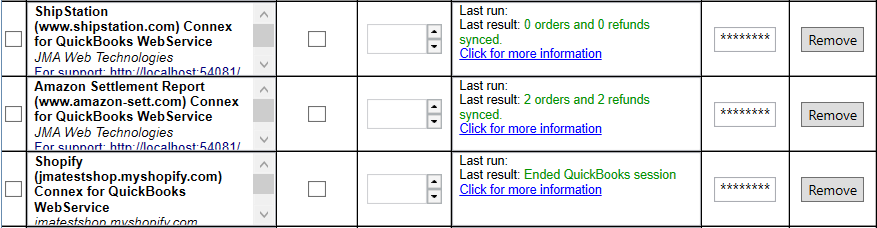
How do I delete connections using the system registry?
Here are the steps:
- In your windows search, enter regedit.
- Go to HKEY_Current_User > Software > Intuit > QBWebConnector > Scheduler.
- Right click and delete the folder.
- Go to SOAPWebServices.
- Right click and delete the folder.
- Here is a diagram:
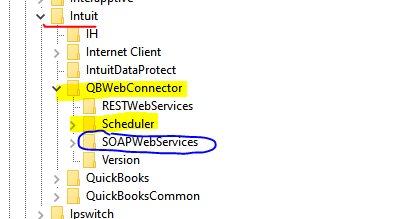
- Close the web connector.
- Reopen it.
