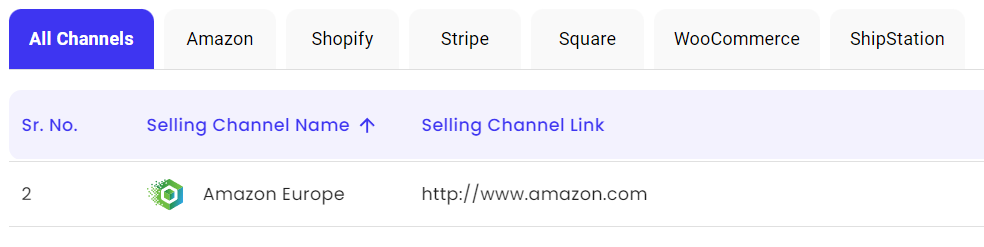Sign into Amazon through Connex to pair
Is there a demo?
Here is a video:
How do I pair Amazon?
Out of box, Connex will pair Amazon USA, Canada, and Mexico under a single connection. Simply sign into Amazon through Connex to pair. Here are the steps:
- Log into Connex.
- Click add new connection.
- Choose Amazon.
- Connex will ask you to sign into Amazon. Click submit.
- Sign into Amazon as the account admin.
- Scroll down and agree to the permissions.
- Complete the install wizard.
How do I pair Amazon in Europe, Australia, or Japan?
If you already have an Amazon connection, go to setting > Connex setting and update the website URL to amazon-us.com. Adding a second Amazon will update an existing connection, unless the URL is different in Connex.
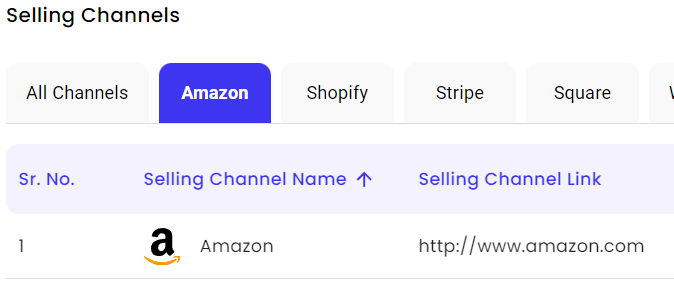
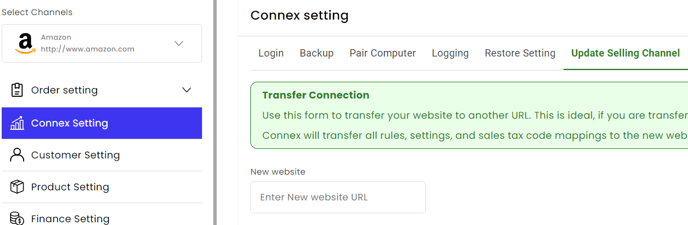
Log into Connex and go to one of these URLs:
| Name | URL |
| Amazon Europe (UK, Italy, France, etc.) | https://sellercentral-europe.amazon.com/apps/authorize/consent?application_id=amzn1.sellerapps.app.ddf99ffd-6e33-4c5e-86e0-98c38dfc28b8&state=inpersonexamplestate&redirect_uri=https://connexforquickbooks.com/integration/success?connectionName=amazon&version=beta |
| Amazon Australia / Japan | https://sellercentral.amazon.com.au/apps/authorize/consent?application_id=amzn1.sellerapps.app.ddf99ffd-6e33-4c5e-86e0-98c38dfc28b8&state=inpersonexamplestate&redirect_uri=https://connexforquickbooks.com/integration/success?connectionName=amazon&version=beta |
Connex will create a separate Amazon connection. Please contact us. We must change the name of the channel from Amazon to Amazon Europe or Amazon Australia in our database. Here is the end result: