- General Troubleshooting Guide
- Incorrect Orders Troubleshooting
-
Connex for QuickBooks User Guide
- Getting Started with Connex for QuickBooks
- Remote Desktop (RDP)
- Customers Matching
- Inventory Site
- Inventory Sync
- Multicurrency
- Orders
- Price Levels
- Products
- Refunds
- Sales Tax
- Sales Orders
- Unit of Measure
- Web Connector
- Getting Started with Rules
- Rules Engine Common Rules
- FAQ
- Deposit Match
- Cost of Goods Sold
- Troubleshooting
-
Connex Inventory Planner
-
Frequently Asked Questions
-
General Troubleshooting Guide
- Deposit Match Troubleshooting
- QuickBooks Desktop Error Messages
- Inventory Troubleshooting
- Incorrect Orders Troubleshooting
- Sales Tax Troubleshooting
- Web Connector Troubleshooting
- QuickBooks Online Error Messages
- Match Deposit Tool Troubleshooting
- Product Matching Troubleshooting
- Customer Matching Troubleshooting
- Rules Engine
- Orders from QuickBooks
- Payments Troubleshooting
- Missing Orders Troubleshooting
- Company File
-
Connex for QuickBooks Integrations Guide
-
Rules Engine Guide
Your query for sales has returned more than 500 sales
Choose a shorter date range.
Problem
You are trying to sync too many sales.
Description
Connex can sync a maximum of 500 sales from QuickBooks before the sync will fail.
Solutions
Sync sales with a class
We recommend changing your mode from sync regardless of class to a class name. This filters the sales. At times, another app can modify a large number of sales. To change the setting, follow these steps:
- Login to Connex.
- Click manage.
- Click orders from QuickBooks.
- Under class, enter a class name:
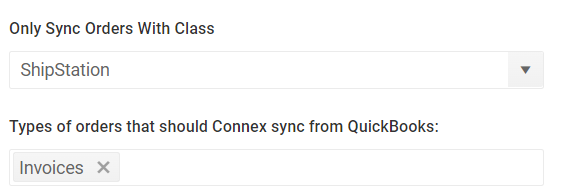
- In QuickBooks, add a class. In this example, we added ShipStation:
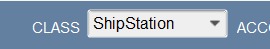
- Save the sale.
- Run your web connector.
Sync sales by order date
Here are the steps:
- On our dashboard, click manual sync.
- Choose order date:
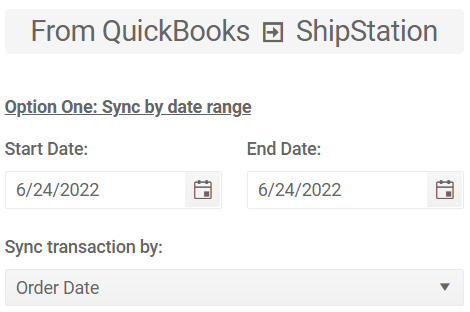
- Click submit.
- Run your web connector.
Manual Sync
You must enter a list of order number or try a 24 hour range:
- Log into Connex.
- Click manual sync.
- Enter a 24 hour date range or a comma separated list of order numbers to sync.
