- General Troubleshooting Guide
- Web Connector Troubleshooting
-
Connex for QuickBooks User Guide
- Getting Started with Connex for QuickBooks
- Remote Desktop (RDP)
- Customers Matching
- Inventory Site
- Inventory Sync
- Multicurrency
- Orders
- Price Levels
- Products
- Refunds
- Sales Tax
- Sales Orders
- Unit of Measure
- Web Connector
- Getting Started with Rules
- Rules Engine Common Rules
- FAQ
- Deposit Match
- Cost of Goods Sold
- Troubleshooting
-
Connex Inventory Planner
-
Frequently Asked Questions
-
General Troubleshooting Guide
- Deposit Match Troubleshooting
- QuickBooks Desktop Error Messages
- Inventory Troubleshooting
- Incorrect Orders Troubleshooting
- Sales Tax Troubleshooting
- Web Connector Troubleshooting
- QuickBooks Online Error Messages
- Match Deposit Tool Troubleshooting
- Product Matching Troubleshooting
- Customer Matching Troubleshooting
- Rules Engine
- Orders from QuickBooks
- Payments Troubleshooting
- Missing Orders Troubleshooting
- Company File
-
Connex for QuickBooks Integrations Guide
-
Rules Engine Guide
Unable to cast COM object of type 'System.__ComObject' to interface type 'Interop.QBXMLRP2.RequestProcessor2'
You must install the QuickBooks SDK
Note: Connex Support Team does not troubleshoot issues directly related to your QuickBooks or local machine. This troubleshooting document is a guide which may resolve your issue, but other questions should be directed to Intuit Support.
Problem
When you run the web connector, you get this error:
Unable to cast COM object of type 'System.__ComObject' to interface type 'Interop.QBXMLRP2.RequestProcessor2'
Description
You must install the QuickBooks SDK. Some files are missing.
Download QB SDK 14.
Download QB SDK 15.
Solution
Install the SDK
- Go here: C:\Program Files (x86)\Intuit\IDN\QBSDK14.0\tools\installers
- Double click QBXMLRP2Installer.exe:
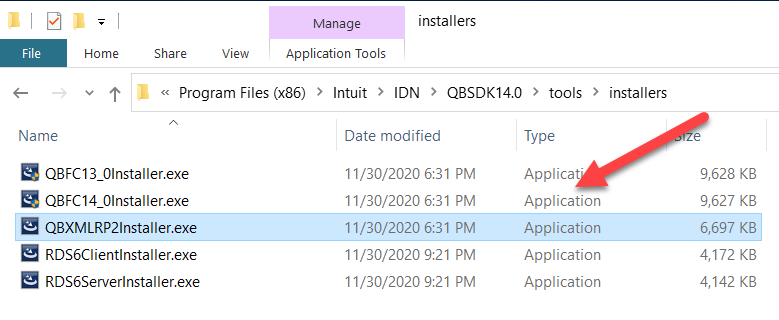
- Reboot.
- Run the web connector again.
