- General Troubleshooting Guide
- QuickBooks Online Error Messages
-
Connex for QuickBooks User Guide
- Getting Started with Connex for QuickBooks
- Remote Desktop (RDP)
- Customers Matching
- Inventory Site
- Inventory Sync
- Multicurrency
- Orders
- Price Levels
- Products
- Refunds
- Sales Tax
- Sales Orders
- Unit of Measure
- Web Connector
- Getting Started with Rules
- Rules Engine Common Rules
- FAQ
- Deposit Match
- Cost of Goods Sold
- Troubleshooting
-
Connex Inventory Planner
-
Frequently Asked Questions
-
General Troubleshooting Guide
- Deposit Match Troubleshooting
- QuickBooks Desktop Error Messages
- Inventory Troubleshooting
- Incorrect Orders Troubleshooting
- Sales Tax Troubleshooting
- Web Connector Troubleshooting
- QuickBooks Online Error Messages
- Match Deposit Tool Troubleshooting
- Product Matching Troubleshooting
- Customer Matching Troubleshooting
- Rules Engine
- Orders from QuickBooks
- Payments Troubleshooting
- Missing Orders Troubleshooting
- Company File
-
Connex for QuickBooks Integrations Guide
-
Rules Engine Guide
There is no income account associated with the item
Add an income account
Problem
You have items in QuickBooks without an income account. Here is an example error:
Order #134413 with date 6/25/2021 and customer Web Store has failed to export: There is no income account associated with the item "ALUMBC18". Is it marked for sale, and has an income account associated with it?
Description
Unless there is an income account for products, QuickBooks fails to perform the proper journal entries. QuickBooks fails to add revenue to QuickBooks.
Solution
Add an income account:
- Log into QuickBooks.
- Click the gear.
- Click products and services.
- Search for the item.
- Click edit.
- Under income account, select a valid account:
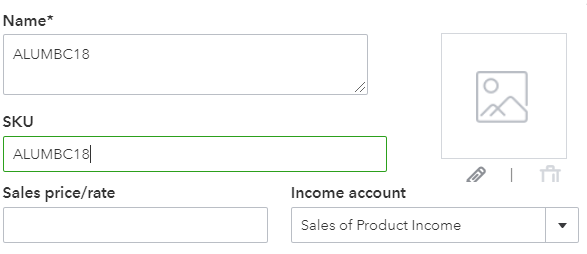
- Click save.
- Resync your sales.
