- General Troubleshooting Guide
- QuickBooks Desktop Error Messages
-
Connex for QuickBooks User Guide
- Getting Started with Connex for QuickBooks
- Remote Desktop (RDP)
- Customers Matching
- Inventory Site
- Inventory Sync
- Multicurrency
- Orders
- Price Levels
- Products
- Refunds
- Sales Tax
- Sales Orders
- Unit of Measure
- Web Connector
- Getting Started with Rules
- Rules Engine Common Rules
- FAQ
- Deposit Match
- Cost of Goods Sold
- Troubleshooting
-
Connex Inventory Planner
-
Frequently Asked Questions
-
General Troubleshooting Guide
- Deposit Match Troubleshooting
- QuickBooks Desktop Error Messages
- Inventory Troubleshooting
- Incorrect Orders Troubleshooting
- Sales Tax Troubleshooting
- Web Connector Troubleshooting
- QuickBooks Online Error Messages
- Match Deposit Tool Troubleshooting
- Product Matching Troubleshooting
- Customer Matching Troubleshooting
- Rules Engine
- Orders from QuickBooks
- Payments Troubleshooting
- Missing Orders Troubleshooting
- Company File
-
Connex for QuickBooks Integrations Guide
-
Rules Engine Guide
The version of QuickBooks XML that was requested is not supported or is unknown
Adjust the QuickBooks XML Version setting.
Problem
Your sync fails and you receive this error:
There was an error syncing sales to QuickBooks for 1 - 10 orders. Please contact our support team. Message: The version of QuickBooks XML that was requested is not supported or is unknown.
Description
If you upgrade QuickBooks, you must tell Connex. During the set-up, Connex finds your QuickBooks version. Based on the year, certain features become available.
Solution
Adjust setting
Here are the steps:
- Login to Connex.
- Click settings.
- Click advanced.
- Scroll down to QB XML.
- Enter automatic:
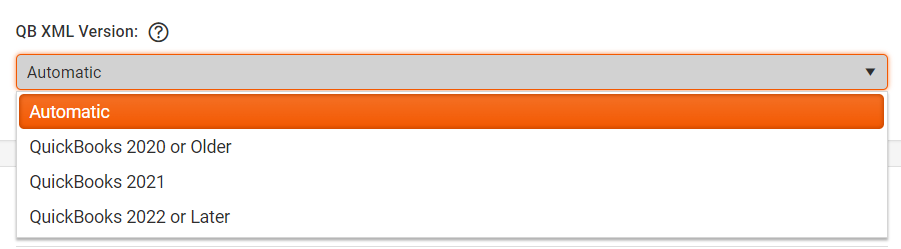
- If the issue persists, try QuickBooks 2021 or 2022.
