How to troubleshoot product matching issues
Problem
Our software fails to sync sales to QuickBooks because the products in your selling channel website fail to match.
Description
Your selling channel SKUs and QuickBooks products failed to match or you've instructed our software to look at the wrong QuickBooks field to match.
Solutions
Select proper matching field
Ensure you have selected the proper product matching setting in your Connex for QuickBooks settings:
- Log into our software.
- Click the settings button.
- Click the product matching link on the left.
- Under product matching field, select the proper value.
These are the options:
- QuickBooks item name
- QuickBooks SKU (QuickBooks Online users only)
- Manufacturer Part Number (QuickBooks Desktop users only)
- Bar code (QuickBooks Desktop users only)
For more info on product matching, read these guides:
Ensure SKUs and QuickBooks products map
In your selling channel, ensure the products have SKUs. If they exist, ensure the SKUs match your QuickBooks item. If the products fail to map, Connex will tell you to map the fields on our dashboard. For more information, read this guide.
SKUs have special characters or spaces
If your product has dashes, ensure there are no spaces:
EXAMPLE -SKU 123
Notice how example has a space inbetween the - and the word SKU. We recommend product SKUs have letters, numbers, dashes or spaces only.
We recommend SKUs contain only these characters:
- Numbers
- Letters
- Single Space
Here is a product SKU in Shopify and QuickBooks:
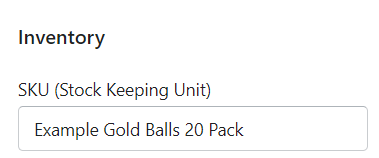
Here is QuickBooks Online:
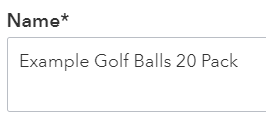
Here is QuickBooks Desktop:
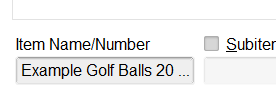
Sales after the update should sync correctly. Sales prior to the update require manual data entry.
Upload a spreadsheet of one-to-one mappings
You can upload a spreadsheet that contains a list of products in your selling channel and a list of products and QuickBooks. This is ideal for a small number of items where there is no matching scheme.
Create rules to replace parts of a SKU
You can say if the product SKU contains a phrase, in our software should replace it with something else. Many users ask next to trim the SKU to a certain number of characters.
