The Web Connector is an Intuit product that we utilize to ensure your sync is translated into QuickBooks
The QuickBooks Web Connector
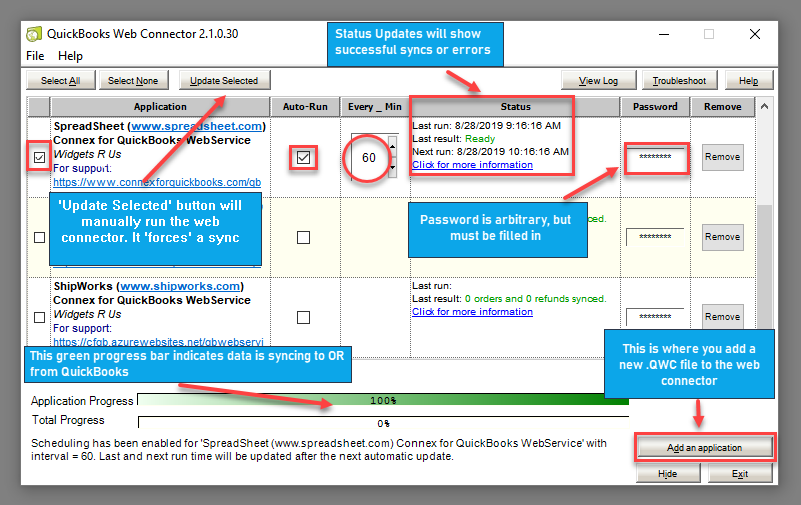
How often should I sync?
We recommend no faster than 15 minutes. The first sync must finish, before the next one can begin. As a workaround, check the box to the left of Connex. Click update selected to run the sync right now.
If I want a hands-off experience, what do you recommend?
Pair on a machine in your office. On the web connector, check auto run. Click hide. As long as you are working on the machine, the web connector can sync automatically. RightNetworks and remote desktop will work, but a user must log into the machine.
Can I make the sync real-time?
When you have two different databases, which are your website and QuickBooks, there will always be a delay. If your point-of-sale and website use different systems, consider a website brand with a built-in POS like Shopify. You should reduce the number of apps that use different databases, if you want a near real-time sync.
How can I ensure auto run works?
The web connector auto sync can fail to many reasons:
- If you use Connex on a remote desktop, like RightNetworks, you must log into RightNetworks.
- On your web connector, never click the X. Always click hide or the minimize button. By exiting the web connector, the sync will fail to run.
- Login to Connex. Click manage. Expand sync orders to QuickBooks. Look at the company file path. Log into QuickBooks and check the path. Ensure they are correct. If QuickBooks is closed, then QuickBooks uses the file path in your settings. For more info, read this guide.
If I use QuickBooks Online, is there a web connector?
If you use QuickBooks Online, then there is no web connector. The sync runs on a separate computer. You can close your browser.
Is there a demo?
Yes, here are the slides and here is a demo:
