- Connex Inventory Planner
- Notifications
-
Connex for QuickBooks User Guide
- Getting Started with Connex for QuickBooks
- Remote Desktop (RDP)
- Customers Matching
- Inventory Site
- Inventory Sync
- Multicurrency
- Orders
- Price Levels
- Products
- Refunds
- Sales Tax
- Sales Orders
- Unit of Measure
- Web Connector
- Getting Started with Rules
- Rules Engine Common Rules
- FAQ
- Deposit Match
- Cost of Goods Sold
- Troubleshooting
-
Connex Inventory Planner
-
Frequently Asked Questions
-
General Troubleshooting Guide
- Deposit Match Troubleshooting
- QuickBooks Desktop Error Messages
- Inventory Troubleshooting
- Incorrect Orders Troubleshooting
- Sales Tax Troubleshooting
- Web Connector Troubleshooting
- QuickBooks Online Error Messages
- Match Deposit Tool Troubleshooting
- Product Matching Troubleshooting
- Customer Matching Troubleshooting
- Rules Engine
- Orders from QuickBooks
- Payments Troubleshooting
- Missing Orders Troubleshooting
- Company File
-
Connex for QuickBooks Integrations Guide
-
Rules Engine Guide
Getting Started: How do I use the goals feature?
A guide on how to get notified
What are goals?
Connex can notify you, if a financial event has happened at your company. One goal type is refunds. If you receive 5 refunds in a day, Connex will add a notification on your dashboard. Daily at midnight, Connex will evaluate your goals. If a condition is met, Connex will notify you.
How do I get to goals?
Login to Connex. On the left, click goals.
How do I add a goal?
On the goals grid, click add goal:
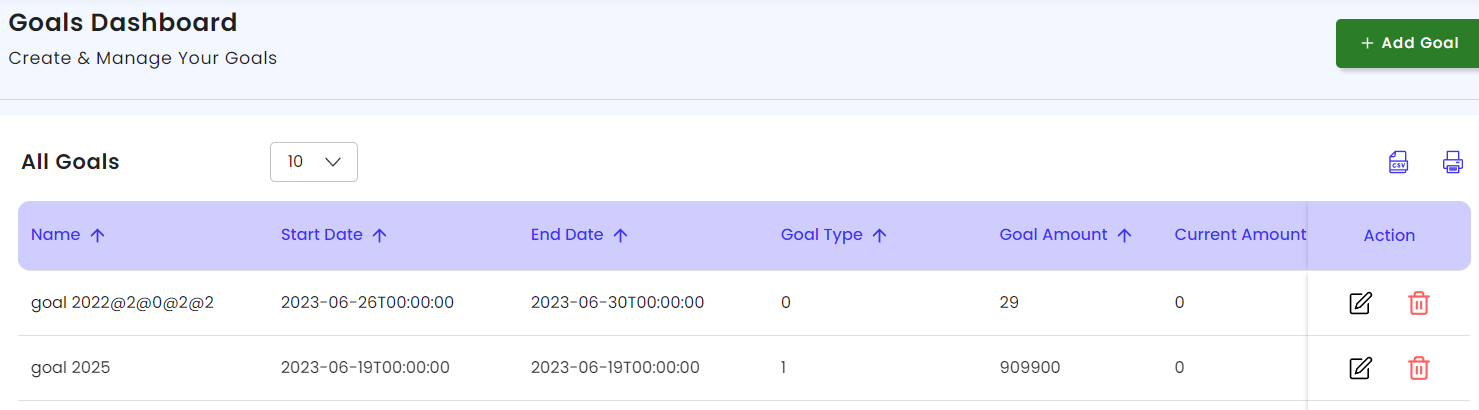
How do I get alerted?
Connex will email you or place alerts under notifications and you will see alerts on the dashboard:
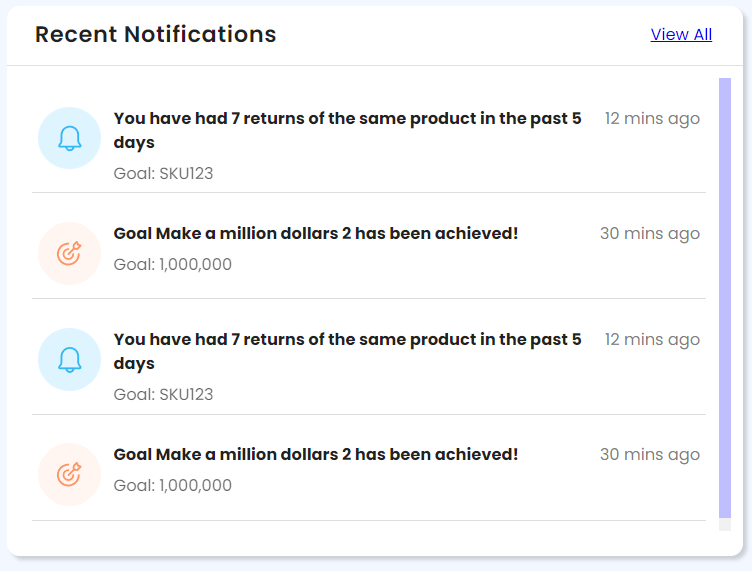
What goals are available?
Here is a list:
| Name | Example |
| Total Revenue | Alert me, if I make $10,000 in a day. |
| Number of orders | Alert me, if I make 100 orders in a day. |
| Number of refunds | Alert me, if I make 10 refunds in a day. |
| Total refunds dollars | Alert me, if I refund more than $5,000 in a day. |
| Total products units sold | Alert me, if I sold more than 100 units of red t shirts. |
| Total revenue specific U.S. state | Alert me, if I make more than $100,000 in Massachusetts |
