- Connex for QuickBooks User Guide
- Unit of Measure
-
Connex for QuickBooks User Guide
- Getting Started with Connex for QuickBooks
- Remote Desktop (RDP)
- Customers Matching
- Inventory Site
- Inventory Sync
- Multicurrency
- Orders
- Price Levels
- Products
- Refunds
- Sales Tax
- Sales Orders
- Unit of Measure
- Web Connector
- Getting Started with Rules
- Rules Engine Common Rules
- FAQ
- Deposit Match
- Cost of Goods Sold
- Troubleshooting
-
Connex Inventory Planner
-
Frequently Asked Questions
-
General Troubleshooting Guide
- Deposit Match Troubleshooting
- QuickBooks Desktop Error Messages
- Inventory Troubleshooting
- Incorrect Orders Troubleshooting
- Sales Tax Troubleshooting
- Web Connector Troubleshooting
- QuickBooks Online Error Messages
- Match Deposit Tool Troubleshooting
- Product Matching Troubleshooting
- Customer Matching Troubleshooting
- Rules Engine
- Orders from QuickBooks
- Payments Troubleshooting
- Missing Orders Troubleshooting
- Company File
-
Connex for QuickBooks Integrations Guide
-
Rules Engine Guide
How do I sync the unit of measure from QuickBooks to my website?
How to multiply the quantity that you have in stock by the unit of measure
When would I use this rule?
You use Connex to sync inventory updates from QuickBooks to your website. You have a box of pencils, but you sell pencils individually. Instead of syncing one box, you want to sync twelve pencils to your website. Here is how it looks in QuickBooks:
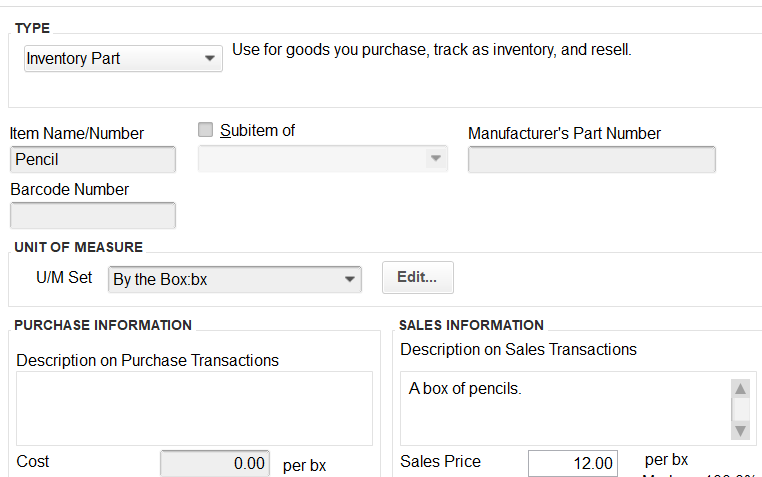
Here is how it looks in your website:
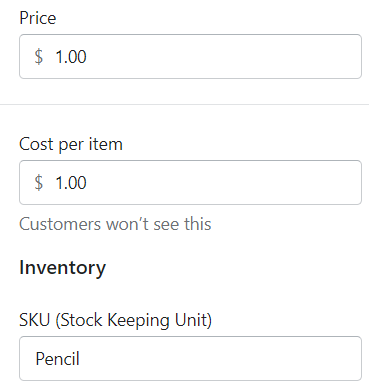
How do I add the rule?
Here are the steps:
- Log into Connex.
- Click rules > my rules on the left.
- Click add new rule.
- In choose template, click next.
- As the action, choose multiply quantity.
- In comparisons enter name, contains, box:
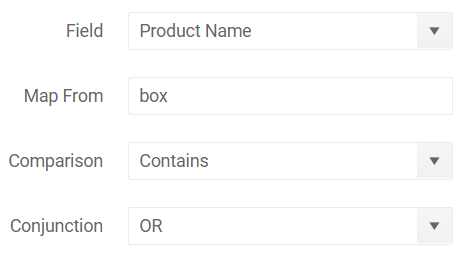
- In the map to, enter 12:
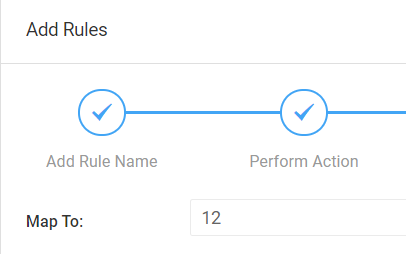
- Click finish.
