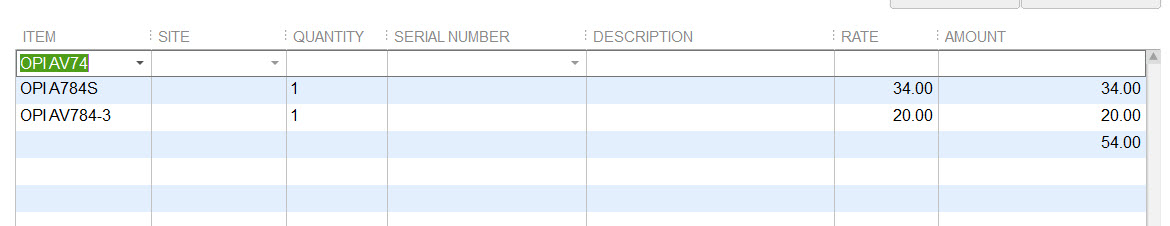-
Connex for QuickBooks User Guide
- Getting Started with Connex for QuickBooks
- Remote Desktop (RDP)
- Customers Matching
- Inventory Site
- Inventory Sync
- Multicurrency
- Orders
- Price Levels
- Products
- Refunds
- Sales Tax
- Sales Orders
- Unit of Measure
- Web Connector
- Getting Started with Rules
- Rules Engine Common Rules
- FAQ
- Deposit Match
- Cost of Goods Sold
- Troubleshooting
-
Connex Inventory Planner
-
Frequently Asked Questions
-
General Troubleshooting Guide
- Deposit Match Troubleshooting
- QuickBooks Desktop Error Messages
- Inventory Troubleshooting
- Incorrect Orders Troubleshooting
- Sales Tax Troubleshooting
- Web Connector Troubleshooting
- QuickBooks Online Error Messages
- Match Deposit Tool Troubleshooting
- Product Matching Troubleshooting
- Customer Matching Troubleshooting
- Rules Engine
- Orders from QuickBooks
- Payments Troubleshooting
- Missing Orders Troubleshooting
- Company File
-
Connex for QuickBooks Integrations Guide
-
Rules Engine Guide
Grouped Items Support
We support mapping grouped items.
Is there a demo?
Here is a video:
How does it work?
Grouped items have no price in QuickBooks. Groups are a collection of items, which have their own price. If Connex detects group items are taxable or the grouped item price and order price are different, Connex will fix the order.
Sample Order
In this order, the total was $100. QuickBooks calculated $110. Connex added a discount for the difference:
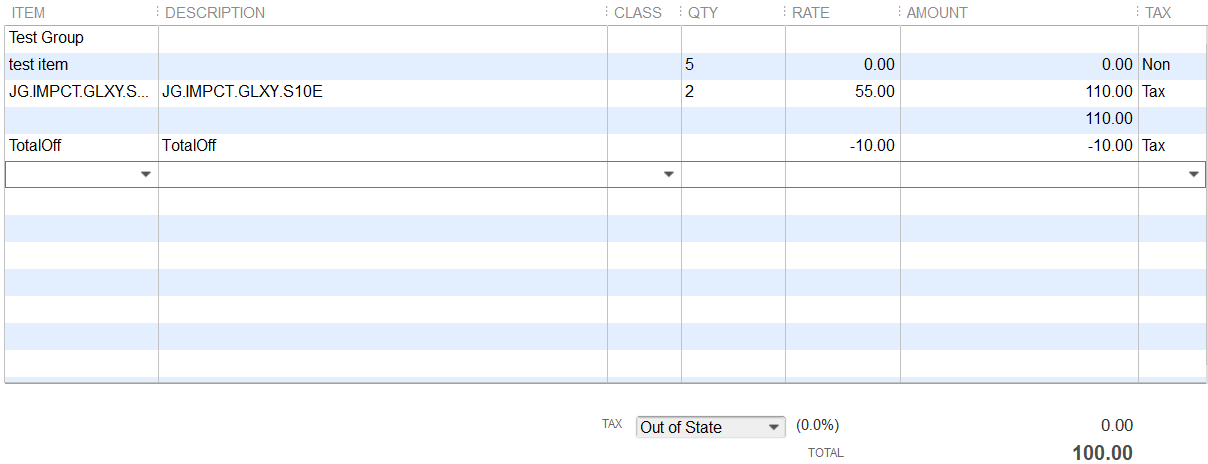
How do I change the price of grouped items in QuickBooks?
If you do not want to add the discount line, you can change price in QuickBooks by following these steps:
- In QuickBooks, go to your item and services list.
- Double click the grouped item.
- Note the quantity and item name of each item in the list:
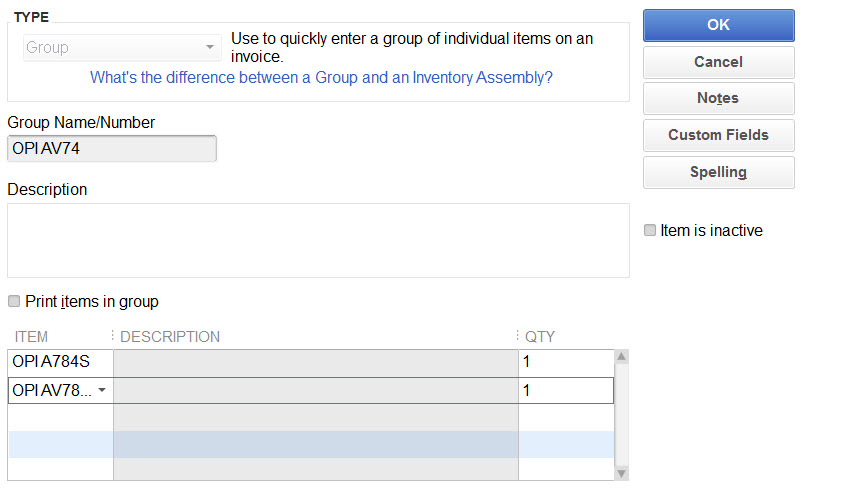
- Close the window and go back to the item and services area.
- Double click the items and adjust their cost. One has a cost of $34 and one has a cost of $20:
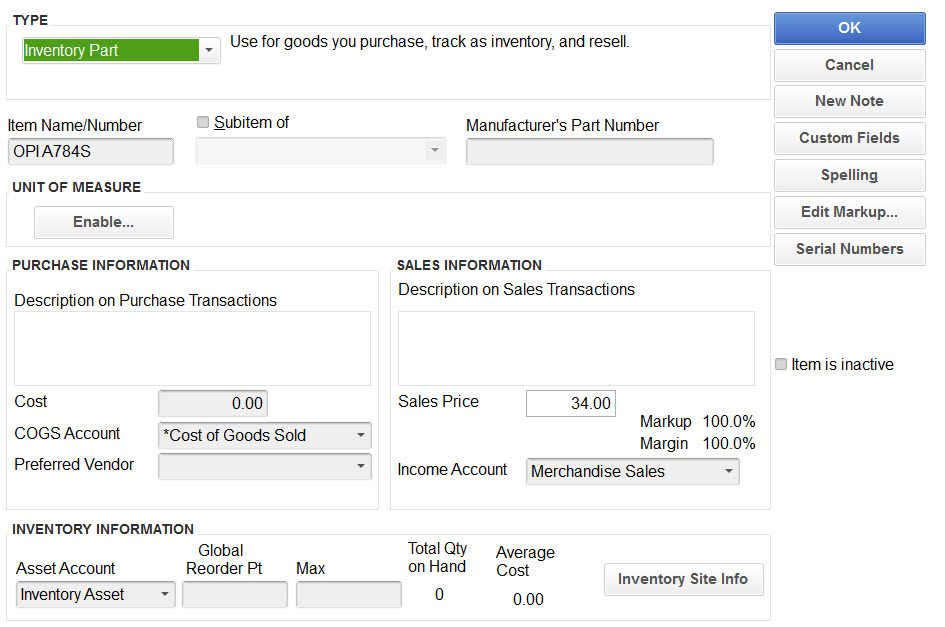
Here is the end result: