- General Troubleshooting Guide
- QuickBooks Desktop Error Messages
-
Connex for QuickBooks User Guide
- Getting Started with Connex for QuickBooks
- Remote Desktop (RDP)
- Customers Matching
- Inventory Site
- Inventory Sync
- Multicurrency
- Orders
- Price Levels
- Products
- Refunds
- Sales Tax
- Sales Orders
- Unit of Measure
- Web Connector
- Getting Started with Rules
- Rules Engine Common Rules
- FAQ
- Deposit Match
- Cost of Goods Sold
- Troubleshooting
-
Connex Inventory Planner
-
Frequently Asked Questions
-
General Troubleshooting Guide
- Deposit Match Troubleshooting
- QuickBooks Desktop Error Messages
- Inventory Troubleshooting
- Incorrect Orders Troubleshooting
- Sales Tax Troubleshooting
- Web Connector Troubleshooting
- QuickBooks Online Error Messages
- Match Deposit Tool Troubleshooting
- Product Matching Troubleshooting
- Customer Matching Troubleshooting
- Rules Engine
- Orders from QuickBooks
- Payments Troubleshooting
- Missing Orders Troubleshooting
- Company File
-
Connex for QuickBooks Integrations Guide
-
Rules Engine Guide
Error 3060: There was an error when converting the quantity
What to do when getting the error 3060
Description
Here is an example message:
Error 3060 : While trying to Mod a(n) Sales Receipt with name or order number of #284879, QB responded There was an error when converting the quantity "1" in the field "item line quantity". QuickBooks error message: You cannot set the quantity for items of this type.
Cause
Connex tries to add a quantity to each item. This error means the item is of type other charge and accepts no quantity.
Solution
Most likely, you have changed the item type of a product called TotalOff. This item is added to QuickBooks by Connex, if the total from your store and website are different. This usually happens with grouped items, since the item price from QuickBooks is inserted.
- In QuickBooks, go to lists and click item list.
- Look for an item called TotalOff.
- If its type is other charge, switch its type to non-inventory item. This will enable Connex to send a quantity:
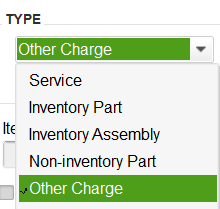
- Resync your sale.
