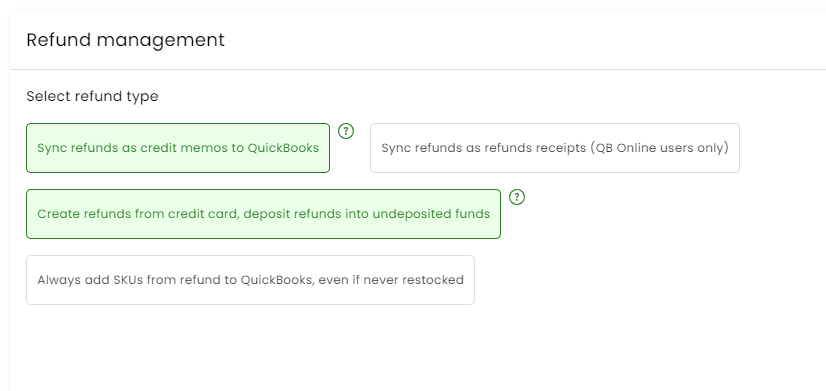- General Troubleshooting Guide
- Deposit Match Troubleshooting
-
Connex for QuickBooks User Guide
- Getting Started with Connex for QuickBooks
- Remote Desktop (RDP)
- Customers Matching
- Inventory Site
- Inventory Sync
- Multicurrency
- Orders
- Price Levels
- Products
- Refunds
- Sales Tax
- Sales Orders
- Unit of Measure
- Web Connector
- Getting Started with Rules
- Rules Engine Common Rules
- FAQ
- Deposit Match
- Cost of Goods Sold
- Troubleshooting
-
Connex Inventory Planner
-
Frequently Asked Questions
-
General Troubleshooting Guide
- Deposit Match Troubleshooting
- QuickBooks Desktop Error Messages
- Inventory Troubleshooting
- Incorrect Orders Troubleshooting
- Sales Tax Troubleshooting
- Web Connector Troubleshooting
- QuickBooks Online Error Messages
- Match Deposit Tool Troubleshooting
- Product Matching Troubleshooting
- Customer Matching Troubleshooting
- Rules Engine
- Orders from QuickBooks
- Payments Troubleshooting
- Missing Orders Troubleshooting
- Company File
-
Connex for QuickBooks Integrations Guide
-
Rules Engine Guide
Connex cannot find a credit card refund with the order number
Deposits fail to sync.
Problem
Deposits fail to map from QuickBooks.
Description
Connex can sync no deposits, if credit card refunds are missing.
Solutions
Check payment method
If the payment method is not a credit card, then syncing a credit card refund would fail. Here is an example from our order previewer:
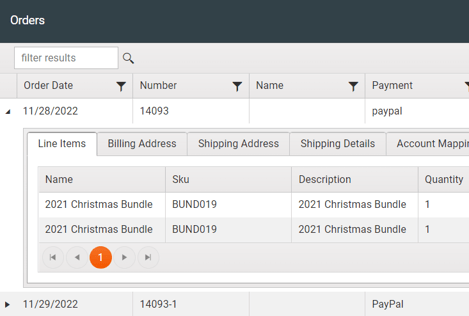
Since this is a non-credit card type, it will fail:
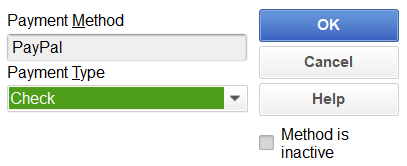
In QuickBooks, change the type from check to visa. Resync the sale:
- Log into Connex.
- Click manual sync.
- Enter 14093.
- Click submit.
- Run the web connector.
- Check the error log for any errors.
- Check QuickBooks and ensure the refund synced.
Setting incorrect
Click settings > refunds. Check create credit card refunds. Resync your sales.