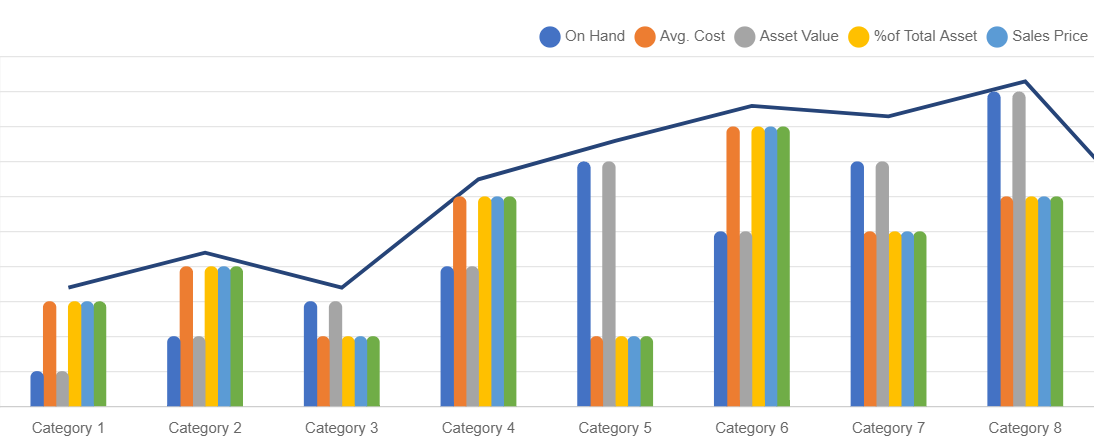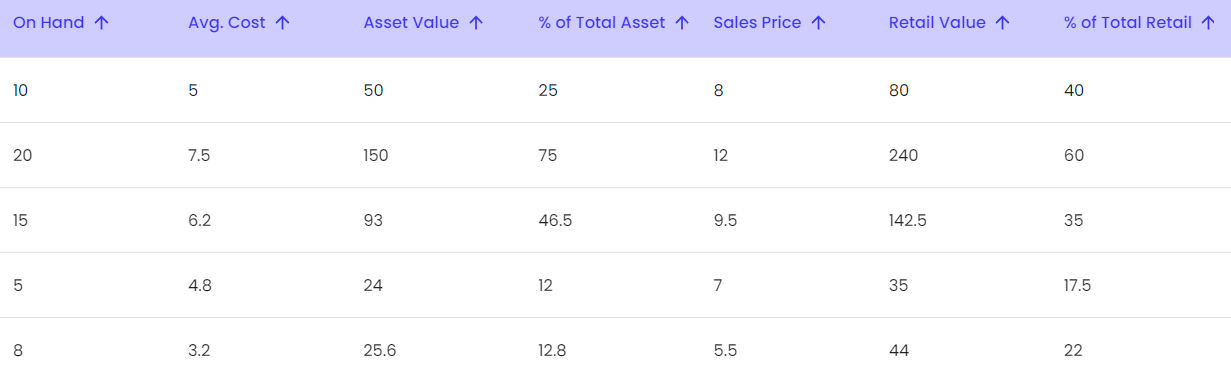- Connex Inventory Planner
- QuickBooks Desktop
-
Connex for QuickBooks User Guide
- Getting Started with Connex for QuickBooks
- Remote Desktop (RDP)
- Customers Matching
- Inventory Site
- Inventory Sync
- Multicurrency
- Orders
- Price Levels
- Products
- Refunds
- Sales Tax
- Sales Orders
- Unit of Measure
- Web Connector
- Getting Started with Rules
- Rules Engine Common Rules
- FAQ
- Deposit Match
- Cost of Goods Sold
- Troubleshooting
-
Connex Inventory Planner
-
Frequently Asked Questions
-
General Troubleshooting Guide
- Deposit Match Troubleshooting
- QuickBooks Desktop Error Messages
- Inventory Troubleshooting
- Incorrect Orders Troubleshooting
- Sales Tax Troubleshooting
- Web Connector Troubleshooting
- QuickBooks Online Error Messages
- Match Deposit Tool Troubleshooting
- Product Matching Troubleshooting
- Customer Matching Troubleshooting
- Rules Engine
- Orders from QuickBooks
- Payments Troubleshooting
- Missing Orders Troubleshooting
- Company File
-
Connex for QuickBooks Integrations Guide
-
Rules Engine Guide
Can you download my inventory valuation from QuickBooks Desktop?
A report on the value of items in stock
How do I access it?
Here are the steps:
- Login to Connex.
- Click the link button on the right.
- Add a QuickBooks Desktop connection.
- Follow the wizard to pair QuickBooks.
- Run the web connector.
- On the left navigation of Connex, click inventory and click QuickBooks Desktop valuation summary.
What fields are included?
Here are the fields:
- On Hand
- Avg Cost
- Asset Value
- % of Total Asset
- Sales Price
- Retail Value
- % of Total Retail
Each time you run the web connector, this report is updated with today's data.
What does it look like?
Connex shows a chart and a grid. Here are screenshots: