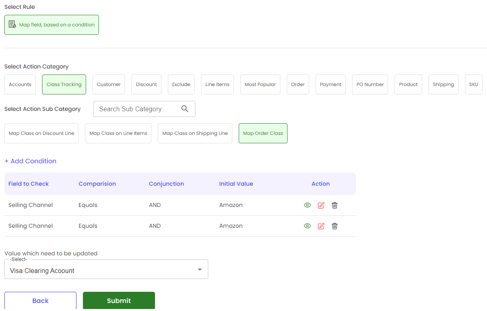- Connex for QuickBooks User Guide
- Getting Started with Rules
-
Connex for QuickBooks User Guide
- Getting Started with Connex for QuickBooks
- Remote Desktop (RDP)
- Customers Matching
- Inventory Site
- Inventory Sync
- Multicurrency
- Orders
- Price Levels
- Products
- Refunds
- Sales Tax
- Sales Orders
- Unit of Measure
- Web Connector
- Getting Started with Rules
- Rules Engine Common Rules
- FAQ
- Deposit Match
- Cost of Goods Sold
- Troubleshooting
-
Connex Inventory Planner
-
Frequently Asked Questions
-
General Troubleshooting Guide
- Deposit Match Troubleshooting
- QuickBooks Desktop Error Messages
- Inventory Troubleshooting
- Incorrect Orders Troubleshooting
- Sales Tax Troubleshooting
- Web Connector Troubleshooting
- QuickBooks Online Error Messages
- Match Deposit Tool Troubleshooting
- Product Matching Troubleshooting
- Customer Matching Troubleshooting
- Rules Engine
- Orders from QuickBooks
- Payments Troubleshooting
- Missing Orders Troubleshooting
- Company File
-
Connex for QuickBooks Integrations Guide
-
Rules Engine Guide
Getting Started with Rules: Add Multiple Conditions
"And" statements allow you to chain together multiple conditions. If condition 1 and condition 2 are both true, then the rule will execute.
How do I set up conjunctions?
In this example, we will exclude sales where the store name contains Amazon and the letters CA. Here are the steps:
- Go to the top menu and click on Rules Engine. Then, click on Add New Rule in the upper right corner.
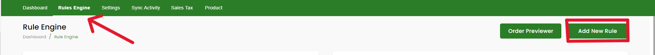
- Select "Add New Rule" at the top of the grid
- For the Rule Type, select "Rule with condition". This will give you the grid that allows you to choose an action, and multiple conditions to act upon it.
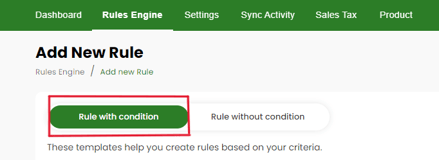
- Next, select your connection and enter your order number. Once the order is verified, click the Next button.
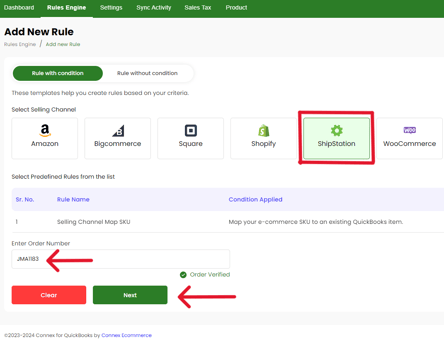
- Next, give your rule a name, and choose the action you wish to implement.
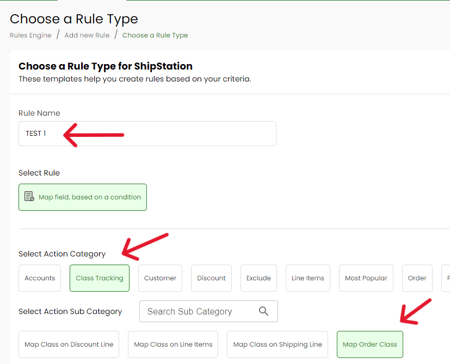
- Let's use the first use case above, so we are going to be checking if the selling channel is equal to Amazon in the first condition. Click "Add" on the conditions grid, and you should see a popup:
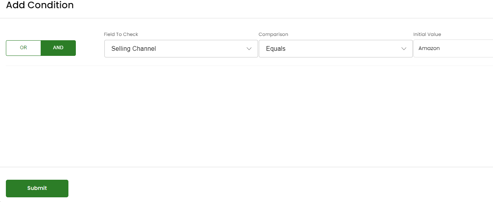
- Enter the values you see in the screenshot (Selling Channel, Equals, AND, Amazon) and click "Update".
- Click "Add" again, as we have to add a second conditional to this rule. You will see the same popup again, where we will add the condition that says if payment method is "Visa"
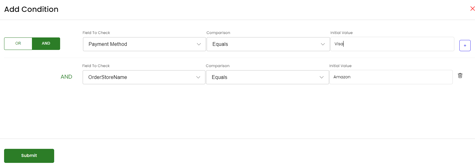
- In the final step (what should the value be) enter the deposit account "Visa Clearing Account"
- Click Submit and you're done!