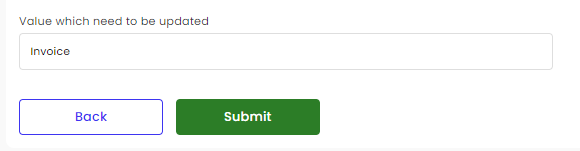- Rules Engine Guide
- Common Rules
-
Connex for QuickBooks User Guide
- Getting Started with Connex for QuickBooks
- Remote Desktop (RDP)
- Customers Matching
- Inventory Site
- Inventory Sync
- Multicurrency
- Orders
- Price Levels
- Products
- Refunds
- Sales Tax
- Sales Orders
- Unit of Measure
- Web Connector
- Getting Started with Rules
- Rules Engine Common Rules
- FAQ
- Deposit Match
- Cost of Goods Sold
- Troubleshooting
-
Connex Inventory Planner
-
Frequently Asked Questions
-
General Troubleshooting Guide
- Deposit Match Troubleshooting
- QuickBooks Desktop Error Messages
- Inventory Troubleshooting
- Incorrect Orders Troubleshooting
- Sales Tax Troubleshooting
- Web Connector Troubleshooting
- QuickBooks Online Error Messages
- Match Deposit Tool Troubleshooting
- Product Matching Troubleshooting
- Customer Matching Troubleshooting
- Rules Engine
- Orders from QuickBooks
- Payments Troubleshooting
- Missing Orders Troubleshooting
- Company File
-
Connex for QuickBooks Integrations Guide
-
Rules Engine Guide
Can I sync some orders as sales receipts and others as invoices?
In some cases, the user wants to sync some orders as sales receipts. Other sales, will be unpaid invoices. Connex for QuickBooks allow users to map the transaction mode for certain orders using our rules engine.
How do I set-up the mapping?
First, set-up a catch-all:
- Login to Connex for QuickBooks.
- Go to settings
- Select channel
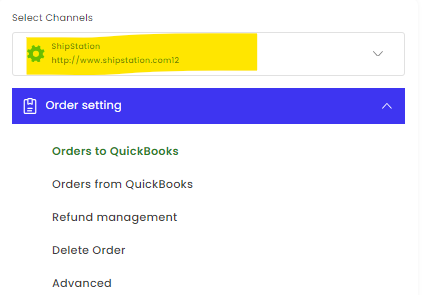
- Click Order Setting
- Click Orders to QuickBooks
- Go to transaction types and select the type you want to sync.
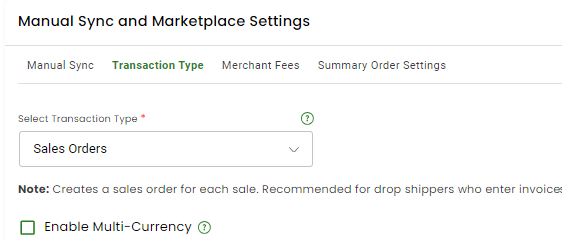
Orders that fail to meet your criteria will become unpaid invoices. Next, set-up a rule:
- On your Connex, click Rules Engine at the top
- When you reach the Rules Engine, click "Add New Rule".
- Select rule with condition and select the Selling Channel
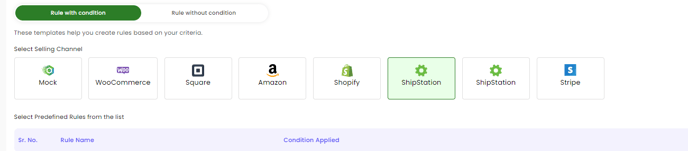
- On the bottom you can enter an order number or proceed without one.
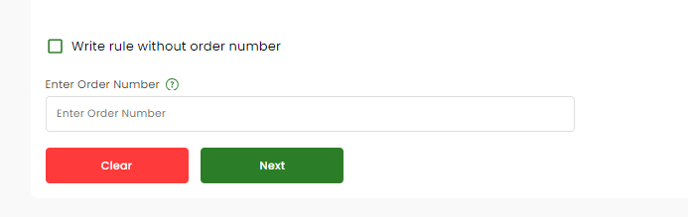
- Write the name for the rule
- Select action Category "Order" and Sub Category "Map Transaction Type"
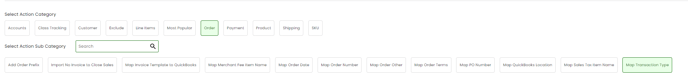
- Click Add Condition
- Fill up the Field to check(Selling Channel), comparison(Equals) and Initial value(name of the selling channel or store) , click the plus sign and hit submit. See screenshot
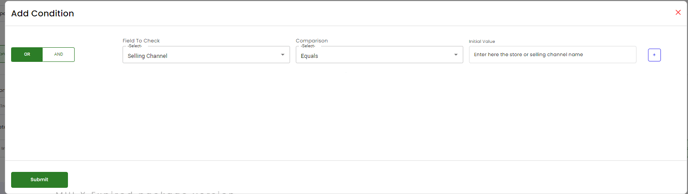
- Value which need to be updated , enter Invoice and hit submit.