By default, Connex syncs inventory updates from date of install forwards.
How often should the web connector run?
We recommend setting your web connector interval to sixty minutes. This gives Connex ample time to complete the sync. If Connex runs your sync in parallel with another sync, it could fail. The solutions we integrate with have a throttling policy, which prevents us from syncing too many items at once. Therefore, it is a good idea to make sure your order sync and inventory sync timers do not overlap.
How does it work?
Here is a detailed explanation:
- Log into Connex.
- Go to settings > inventory.
- Set the timers to 1/1/2000 to current day.
- Run your web connector.
- Connex will hold these items in a database. Go to pending and click the pending inventory tab to see results:
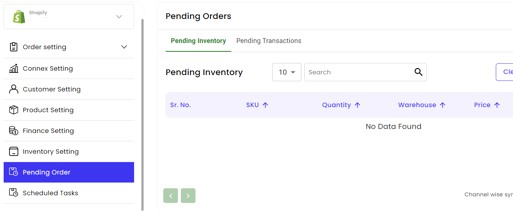
- After running the Web Connector, we will start attempting to update the products in your eCommerce by batches of eight hundred.
In many cases, the items are sent one by one to your website. Please allow 30 - 45 minutes for this batch to be completed. - Connex repeats steps five and six, until the queue is clear.
Note: Since our tool sends items one at a time, on a scheduled basis, we recommend no more than 5,000 products being updated. If you have over this amount, contact your e-commerce solution provider.
If I added rules to map SKUs differently, does the queue show the new SKUs?
Yes, the queue will show you the SKU before (Original SKU) and after your rules have run (SKU).
What is the maximum number of items you can sync?
We recommend no more than 5k-10k. If more are needed, we recommend reaching out to your eCommerce solution provider for an alternative.
🔷 Next: How do I manually sync inventory from QuickBooks Desktop to my website? (Step 6)
